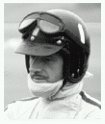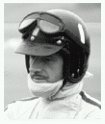Welcome to VROC!
The Virtual Racers' Online Connection, or VROC (pronounced
VEE-rock), is intended to help you find others who would
like to race GPL over the Internet. Here you'll find people hosting
GPL, and you can host your own race if you wish.
Things You Need to Know
Before you start racing online, we strongly recommend
that you read the following:
- Sections 1 and 2 of VROC's Technical Notes.
Read these carefully. This can save you a great deal of aggravation
when you start participating in online races!
- Eagle Woman's GPL Online FAQ Please read at least sections
1, 5, and 6!
- VROC's Cool Stuff page.
This page supplies a host of essential information, including
comments about USB modems, car setups, driving, hosting tips,
core.ini files, and offline leagues.
- VROC's core.ini Suggestions.
- VROC's Security Warning.
We also suggest you join the VROC
and GPL Mailing Lists. These very active and informative
facilities provide a mailing list/forum, calendar, chat, and
more. You can get VROC and GPL-related questions answered here.
User Interface Choice
There are now two user interface alternatives for accessing
VROC.
Java-based VROC User Interface
The original VROC Java applet requires Netscape Communicator
4.5 or Navigator 4.08 or later, and provides a basic interface
with all necessary features for joining and hosting races. The
race list is updated whenever you press a Refresh button.
Native Windows User Interface for VROC
A new native Windows client for VROC, known as GPL
Spy Boy, is now available. This user interface provides the
same basic features as the VROC Java applet, but contains a number
of additional enhancements, including an integrated chat, automatic
refresh of the race list, inspection of the routes to GPL servers,
integration of all races on a single race list, and assorted
other features.
We recommend you try GPL Spy Boy. If it works for you, you
won't need the VROC Java applet. Download GPL
Spy Boy now and try it.
If GPL Spy Boy works for you, proceed to Online
Racing Community below to discover other ways to engage with
the GPL online racing community.
If you have difficulties with GPL Spy Boy, then continue with
the instructions for the VROC Java applet below. |